Email marketing – the highest ROI strategy
What is email marketing?
Email marketing is a commercial channel used to deliver advertisements, offers, education, and other marketing content directly to an interested user’s email inbox.
Here are some metrics that can pique your interest for email marketing:
- 82% B2B and B2C companies use email marketing
- 75% Email revenue is generated by triggered campaigns
- 53% Emails opened on mobile devices
Email marketing can also be used in tandem with retargeting, SMS and direct mail.
There are various types of emails one can broadcast to their list:
- Announcement
- Product update
- Newsletter
- Event invitation
- Social media updates
- Internal updates
Automated emails can also be in the form of welcome, confirmation, thank you and abandoned cart emails.

What is a list?
A subscriber list is the contact information for all of the users who have requested emails and are allowed to be emailed.
Opt-in permission
Optins can be single or double.
Single optins result in efficient and easy list building whilst double optins result in slower but higher quality list growth.
Inbound Email Marketing
Email is inbound when it is used to attract highly qualified leads organically.
Its advantages are the following:
- Targets specific buyers
- Low-cost high-return channel
- Easier to personalize
- Generates high ROI
- Cheap in terms of cost per lead and cost per acquisition
- Fast, effective and measurable results
Legislation and Regulations
Regulations are designed to prevent spammers from acquiring people’s email addresses without their permission and sending them unsolicited emails.
Some notable regulations are the following:
CAN-SPAM constraints
CAN-SPAM stands for Controlling the Assault of Non-Solicited Pornography and Marketing Act of 2003
- Include physical address
- Simple opt-out process
- Can send to any user who has not “opted-out”
- Subject line must accurately reflect the content
- Identify the message as an ad
CASL constraints
CASL stands for Canadian Anti-Spam Legislation of 2014
- Emails sent only to consenting users
- A pre-checked box is not an express opt-in
- “Implied opt-in” valid for 24 months
- Social media interaction and conditional opt-ins are not valid
GDPR constraints
GDPR stands for the European Union’s General Data Protection Regulation of May 2018
- Marketing emails sent after explicit consent
- Personal user data protected
- Users may request any of their personal data
- Users may request data about them be deleted
Email Strategy
Segmentation
Segmentation is the division of email subscribers into smaller segments based on set criteria, such as geographic location, interests and purchase history.
Email marketers can use segmentation to cater to different email lists rather than creating one mass message for all.
There are many parameters for segmentation, namely:
- Demographics
- Job role/Industry/Company type
- Purchase history
- Web traffic
- Interest groups
- Clicks/Opens/Content format
- Change in engagement/behavior
Personalization
We all like exclusivity and emails are no exception. Having a personalized recommendation as a customer, addressed by name, and having a personalized search history (by product for example) are all strategies that keep us engaged and responsive.
Timing
Test your audience. Use A/B testing to get better insight into your audience’s preferences.
Send on optimal days. Emails sent between Tuesday and Thursday work best for B2B campaigns.
Send on optimal send times. Take account of customers across different time zones
Engagement
Make sure to welcome new subscribers.
Ask yourself: How often you will email them? What are your emails focused on? Make sure to simplify your email message.
Create targeted segments for your specific emails and always test your audience.
Analytics
Keep an eye on your email insights, normally handed to you by your email marketing service provider. Optimize according to your data for maximum business growth.
Email Service Providers
An Email Service Provider (ESP) operates and maintains the software and hardware for delivering bulk email. They provide a platform for managing and segmenting your contact lists, building email templates, and sending and tracking your campaigns on a large scale.
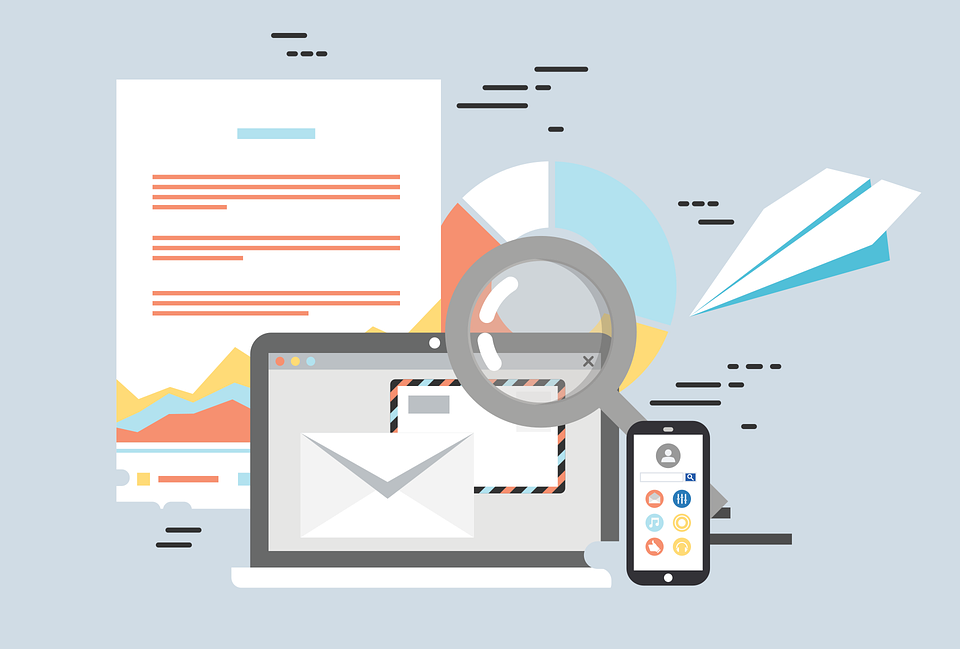
ESP Functions
Email Service Providers manage several functions namely:
- Contact Database
- Segmentation Personalization
- Automation Tracking
- Behavior
- Unsubscribe Management
- Email &Landing Page Creation
Email marketing can virtually be wholly automated with a plethora of services from where to choose from.
Example Services
Advantages and limitations
Advantages
- ESP Provisioning, Domain, and IP Setup
- Deliverability Reporting
- Enterprise MTA Configurations
- Bounce and Complaint Handling
Limitations
- Cheaper to send internally
- No control over rate limits and sending volumes
- Restricted to their reporting and user interface
Data Capture
To capture data, is to generate a lead, and one can do this by having a “lead magnet” in place.
This can be anyone of the following:
- Newsletter with relevant content
- Downloading a whitepaper
- Offering a coupon
- Free trial for your product/service
- Placing an order
Should I Rent Or Purchase A List?
The simple answer is: no. Such lists are not used to your language, and you will have no idea about their quality and responsiveness.
List Building
There are many ways you can build a list:
- Blog signups
- Social media signups
- Offline events
- Partners
- Opt-in media (lead magnets)
- Referrals
List Segmentation
It is very important to manage your contact database through list segmentation. You can have leads who never bought from you but conveyed interest, and customers who have already purchased once.
This will result in higher open and click through rates as well as lower complaints and unsubscribe rates.
Campaign Delivery
Email Campaign Creation
Here are the basic steps from start to finish:
- Identify the need for an email
- Define campaign requirements
- Write email copy
- Add email copy to an email template
- Set up email tracking (opens and clicks)
- Test your email
- Proof read your email
- Send your email
- Analyze your results
Deliverability Factors
Some factors affecting deliverability can be:
1. Custom Authentication: this is when an inbox will ask you to confirm that you are really sending the email, normally giving you a reasonable time window to do so, otherwise it will go to spam.
2. Single Opt-in: We recommend using single opt-in instead of a double opt-in although the latter protects against incorrect sign ups, reduces spambots and builds your sending reputation. You have to weigh the pros and cons on this one.
3. Domain: Sending from a free domain email address normally lowers your deliverability. Use address domains or authenticated subdomains as they help prevent ISP filters from blocking your emails, are instantly recognizable to your recipients and help build the sending reputation for your domain.
4. Subject Lines: Avoid using unclear or spam flagging subject lines such as using ALL CAPITALS, avoid excessive and unnecessary use of punctuation and using SP$C!AL CH@RCT3RZ sparingly, and only when relevant.
5. Images: Avoid Sending emails with too many images. Use alternative text for blocked images.
6. URL shorteners: Avoid general URL shorteners and inserting the full URL link as text. Instead, create a hyperlink with appropriate text and ensure all your links go to legitimate domains.
Campaign Delivery Challenges
The main challenges when delivering marketing emails are:
Bounces
Soft Bounce
- Temporary delivery failure
- Mailbox was full
- Receiving server was down
- Message too large
Hard Bounce
- Permanent delivery failure
- Email address is invalid or no longer in use
- Typo in email address
- Retries will not be successful
Spam Complaints
Why people report spam:
- Confused about who you are
- Unsure why you are emailing them
- Can’t find the unsubscribe link
Spam Traps
Typos: Email address with ISP domain misspelled (e.g. Comnast.net, Homtail.com)
Recycled: Email address that existed, then abandoned, and later reactivated by the ISP
Solicited: Email address that never opted into any email communication
Sending Volumes
ISPs look for:
- Consistent sending pattern
- Established sending history
- Spikes that trigger spam filters
Engagement
ISPs look for:
- Recipient’s engagement levels
- Type of engagement (open, click, save, reply, forward, move, etc.)
- Sender’s IP and domain reputation
Testing Before Sending
Test and Optimize
- Subject line
- From name
- Time of day
Reviewing previous performance
- Sent versus delivered
- Measure opens and clicks
- Monitor bounces and unsubscribes
Checking for blacklists
- Email address is on blacklist
- Domain is not authenticated
- Email contains errors
- No broken links
Understand, manage and remove
- Monitor Delivery: Track your email delivery by looking at bounce rates and response rates
- Good List Hygiene: Purge your list regularly of invalid emails and emails that do not respond (when sending a question email).
Final Thoughts
This is a very brief overview on email marketing and how it can help your business. Check out our blog posts on how to design the perfect email and how to test your emails and track your email marketing performance for a better outline on email marketing.
If you are looking to outsource email marketing, click here to get an email marketing strategy in place designed to get you and your business results!
Email Testing & Measuring Performance
Email Testing
Make sure you test your emails before sending en masse:
Seed Testing: List of emails you will send to before launch
Rendering Testing: How your email displays on various email clients and browsers
Load Testing: How quick your images load on desktop and mobile devices
You can use an email testing tool like Litmus.
With Litmus you can:
- Preview email in 70+ apps and devices
- Validate links, images and tracking
- Test load times
- Build email
- Access analytics

Components to test
Test the following components in your emails:
- Subject Line
- From Name
- Pre-header
- Calls to Action
- Social media icons and links
- Unsubscribe link and address
- HTML vs Text email
- Personalization
A/B Testing
A/B testing is a method of comparing two versions of an email against each other to determine which one performs better.
How does A/B testing work? Here is a great video that explains that:
Keep these tips in mind when doing A/B testing:
- Only test one variable at a time
- Split your groups equally and randomly
- Test early and test often for the best results
- Test as large a sample as you can for more accurate results
- Trust the data collected, not your gut instinct
A/B testing will lead to:
- Better understanding of each segment
- Determine the best subject line
- Improved content
- Increased conversion rates
- More sales
Measuring Campaign Performance
Click-through rate
What is it? Percentage of recipients who clicked on one or more links
How to calculate (Total OR Unique clicks / delivered emails) * 100
Example (500 clicks / 10,000 delivered) *100 = 5% CTR
Conversion rate
What is it? Percentage of recipients who clicked a link and completed desired action (purchase)
How to calculate (Number who completed desired action / delivered emails) * 100
Example (400 completed action / 10,000 delivered) *100 = 4% CTR
Bounce Rate
What is it? Percentage of emails sent that couldn’t be delivered
How to calculate (Bounced email/ emails sent) * 100
Example (75 bounced emails / 10,000 sent) * 100 = 0.75% bounce rate
Share/Forwarding Rate
What is it? Percentage of recipients who clicked “Share this” button to post to social media
How to calculate (clicks on share button / delivered emails) * 100
Example (100 clicks on button / 10,000 delivered) *100 = 1% share rate
List Growth
What is it? The growth of your subscriber list
How to calculate Add the number of new subscribers per week/month
Example 10 new subscribers a day = 70 per week
Overall ROI
What is it? Overall return on investment for the email campaign
How to calculate (($ in additional sales made minus $ invested in campaign) / $ invested in campaign) * 100
Example ($1,000 in additional sales – $100 invested in the campaign / $100 invested in the campaign) * 100 = a 900% return on investment for the campaign

Optimizing Campaign Performances
Optimizing Open rates
• Well-targeted subscriber lists
• Familiar sender name
• Effective subject lines with personalization
Click rates
Here are some tips to increase your click rates:
- Simple explicit CTAs – be direct.
- Multiple links for the same action – increasing your probability to getting a click.
- Offering deals for a limited time – scarcity encourages action.
- Testing different colors – seeing what works best.
Why optimize email for mobile
81% of people use their phones primarily for email – which is a good enough reason to optimize your emails for mobile.
You can do this by:
- Keep the flow of mobile all the way to the landing page
- Make images and emails lightweight for mobile devices
- Code for phone, tablet, and desktop
- Use reports to identify mobile device opens
Minimizing Bounces and Unsubscribes
Keep content relevant to your audience.
Ask yourself:
- Is the content aligned?
- Does subject line and content match?
- Are emails meeting subscriber expectations?
How to monitor for bounces and unsubscribes:
- Review campaign open and click dips
- Determine unsubscribes and reasons for complaints
- Understand campaign conversions
- Monitor for deliverability issues, including bounces
Final Thoughts
Email Marketing keeps topping the charts as the best ROI digital marketing strategy out there. You should also make sure to design the perfect email.
If you are looking to optimize and improve your email marketing, click here to get an email marketing strategy in place designed to get you and your business results.